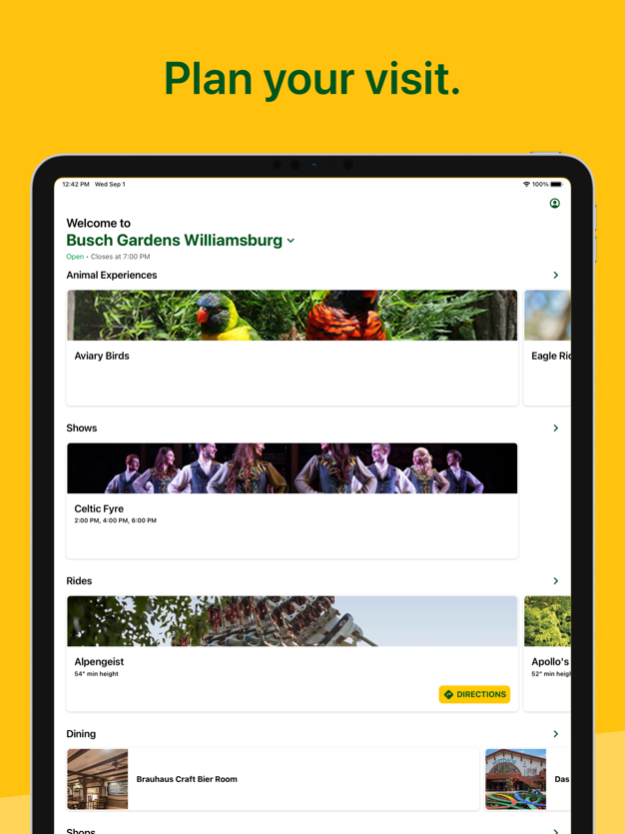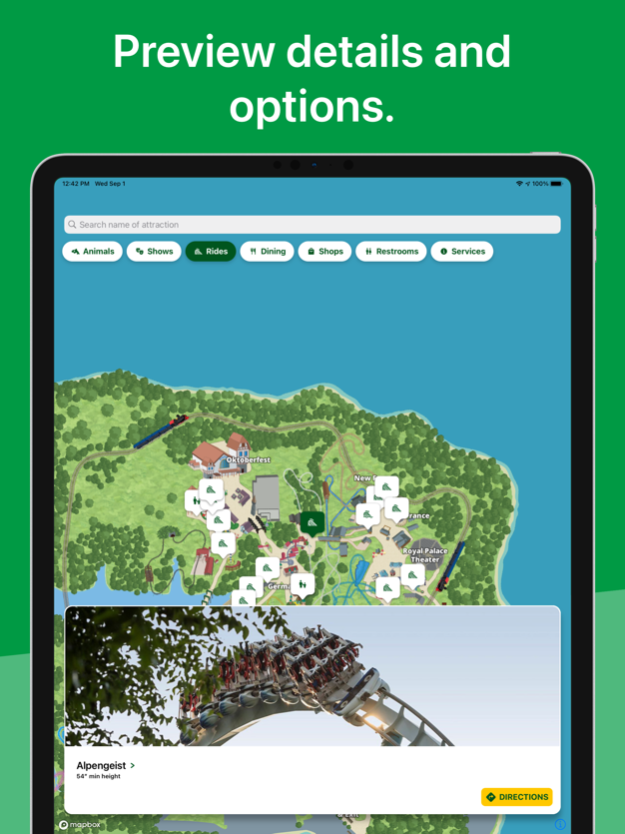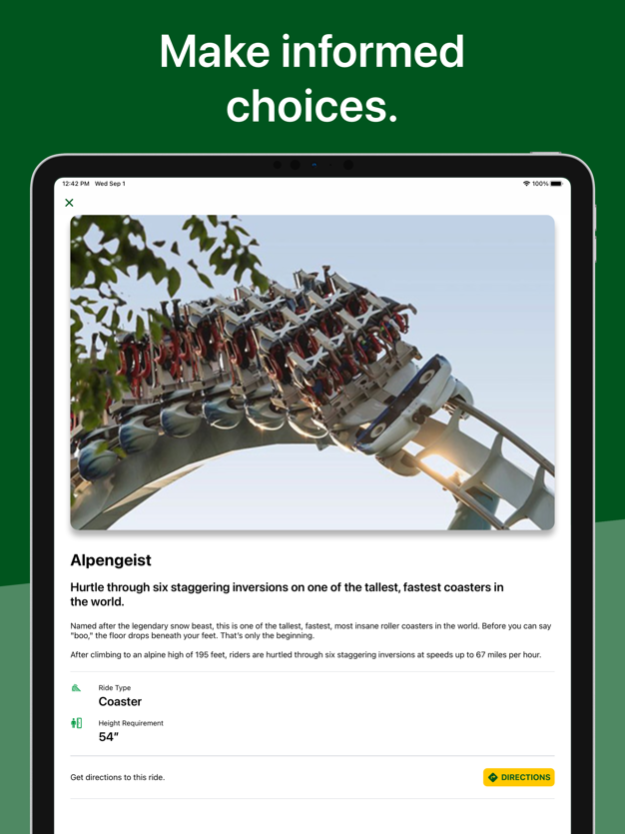Version History
Here you can find the changelog of Busch Gardens since it was posted on our website on 2016-09-27.
The latest version is 7.1.188 and it was updated on soft112.com on 22 April, 2024.
See below the changes in each version:
version 7.1.188
posted on 2024-03-14
Mar 14, 2024
Version 7.1.188
Thanks for your continued feedback! This release includes miscellaneous bug fixes.
version 7.1.177
posted on 2024-02-15
Feb 15, 2024
Version 7.1.177
Thanks for your continued feedback! This release includes miscellaneous bug fixes.
version 7.1.157
posted on 2024-02-13
Feb 13, 2024
Version 7.1.157
Thanks for your continued feedback! This release includes miscellaneous bug fixes.
version 7.1.139
posted on 2024-01-25
Jan 25, 2024
Version 7.1.139
Thanks for your continued feedback! This release includes miscellaneous bug fixes.
version 7.1.74
posted on 2023-10-18
Oct 18, 2023
Version 7.1.74
Thanks for your continued feedback! This release includes miscellaneous bug fixes.
version 7.1.36
posted on 2023-09-25
Sep 25, 2023
Version 7.1.36
Thanks for your continued feedback! This release includes miscellaneous bug fixes.
version 7.1.27
posted on 2023-08-15
Aug 15, 2023
Version 7.1.27
Thanks for your continued feedback! This release includes miscellaneous bug fixes.
version 7.1.19
posted on 2023-08-03
Aug 3, 2023
Version 7.1.19
Thanks for your continued feedback! This release includes a new Order Food carousel to make it easier to find a place to mobile order food.
version 7.1.12
posted on 2023-07-18
Jul 18, 2023
Version 7.1.12
Thanks for your continued feedback! This release includes miscellaneous bug fixes.
version 7.0.56
posted on 2023-06-13
Jun 13, 2023
Version 7.0.56
Thanks for the continued feedback! This release contains miscellaneous bug fixes.
version 7.0.52
posted on 2023-05-17
May 17, 2023
Version 7.0.52
Thanks for the continued feedback! This release contains miscellaneous bug fixes.
version 7.0.51
posted on 2023-05-12
May 12, 2023
Version 7.0.51
Thanks for your continued feedback! This release includes miscellaneous bug fixes.
version 7.0.50
posted on 2023-05-09
May 9, 2023
Version 7.0.50
Thanks for your continued feedback! This release includes miscellaneous bug fixes.
version 7.0.33
posted on 2023-03-30
Mar 30, 2023
Version 7.0.33
Thanks for your continued feedback! This release includes miscellaneous bug fixes.
version 7.0.17
posted on 2022-07-25
Jul 25, 2022 Version 7.0.17
Thanks for all your continued feedback. This release contains the following enhancements:
• Easy access to your cart from the Guide and My Visit tabs
• Miscellaneous tweaks and bug fixes
version 7.0.13
posted on 2022-01-24
Jan 24, 2022 Version 7.0.13
Thanks for all your continued feedback. This release contains the following enhancements:
• Miscellaneous tweaks and bug fixes
version 7.0.12
posted on 2022-01-10
Jan 10, 2022 Version 7.0.12
Thanks for all your continued feedback. This release contains the following enhancements:
• Miscellaneous tweaks and bug fixes
version 7.0.11
posted on 2021-12-16
Dec 16, 2021 Version 7.0.11
Thanks for all your continued feedback. This release contains the following enhancements:
• Miscellaneous tweaks and bug fixes
version 7.0.10
posted on 2021-12-06
Dec 6, 2021 Version 7.0.10
Thanks for all your continued feedback. This release contains the following enhancements:
• Ability to purchase annual passes
• Ability to purchase in park products 30 days in advance of your visit
• Miscellaneous tweaks and bug fixes
version 7.0.9
posted on 2021-11-09
Nov 9, 2021 Version 7.0.9
Thanks for all your continued feedback. This release contains the following enhancements:
• Miscellaneous tweaks and bug fixes
version 7.0.8
posted on 2021-10-25
Oct 25, 2021 Version 7.0.8
Thanks for all your continued feedback. This release contains the following enhancements:
• Miscellaneous tweaks and bug fixes
version 7.0.7
posted on 2021-10-12
Oct 12, 2021 Version 7.0.7
Thanks for all your continued feedback. This release contains the following enhancements:
• Miscellaneous tweaks and bug fixes
version 7.0.6
posted on 2021-10-04
Oct 4, 2021 Version 7.0.6
Thanks for all your continued feedback. This release contains the following enhancements:
• Added Today's Schedule to the top of the Guide tab
• Other miscellaneous tweaks and bug fixes
version 7.0.5
posted on 2021-09-13
Sep 13, 2021 Version 7.0.5
Thanks for all your continued feedback. This release contains the following enhancements:
• Added the ability for you to provide app feedback to Account
• Other miscellaneous tweaks and bug fixes
version 7.0.4
posted on 2021-09-07
Sep 7, 2021 Version 7.0.4
The Busch Gardens App is your must-have in-park companion for your entire experience in Tampa or Williamsburg. It’s free and easy to use..
GUIDE
• Plan your day in the park!
• Discover park amenities, including rides, shows, animal experiences, events, and dining
• View upcoming showtimes so you can plan your next move
• Upgrade your in-park experience with a Quick Queue®, All Day Dining Deal or reserved seating for shows
• Switch locations when traveling to other parks
• View park hours for the day
MY VISIT
• Turn your phone into your ticket!
• Access your Annual Passes and barcodes to use your discount in the park
• View your purchases and barcodes for easy redemption
MAPS
• Get to the fun faster!
• Explore our new interactive maps to see your location and nearby attractions
• Find your way in the park with directions to nearby points of interest
• Filter points of interest by type, including rides, shows, and animal experiences
• Locate the closest restroom, including family restrooms
• Search the name of an attraction or point of interest to find exactly what you are looking for
version 6.1
posted on 2018-10-08
Oct 8, 2018 Version 6.1
Add your annual pass to wallet
Face ID support
Notifications - enable for important info when you're at/near the park
Ride Wait Times
version 6.1
posted on 2018-10-08
8 oct. 2018 Version 6.1
Add your annual pass to wallet
Face ID support
Notifications - enable for important info when you're at/near the park
Ride Wait Times
version 5.10.3
posted on 2011-08-02
version 6.1
posted on 1970-01-01
8. Okt. 2018 Version 6.1
Add your annual pass to wallet
Face ID support
Notifications - enable for important info when you're at/near the park
Ride Wait Times
version 6.1
posted on 1970-01-01
8 окт. 2018 г. Version 6.1
Add your annual pass to wallet
Face ID support
Notifications - enable for important info when you're at/near the park
Ride Wait Times